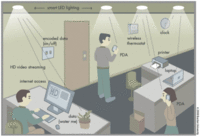Réseau sans fils à base de LED !!!
source : Adieu WiFi : un réseau à LED atteint 800 Mb/s Octobre 2008, des chercheurs du Boston University’s College of Engineering évoquent l’idée d’un réseau de communication sans fil utilisant non pas des ondes radio comme le WiFi ou la 3G mais tout simplement la lumière – un Morse Lire la suite…