Service bluetooth qui ne démarre pas sur RPi3
J’ai récemment fait l’acquisition d’un Raspberry 3 pour remplacer celui que j’utilise pour mon Jeedom qui est en version 2. Le but étant de gagner en performance mais aussi de pouvoir profiter du bluetooth.
Seulement voilà ! Après de nombreuses tentatives, impossible de faire fonctionner ce bluetooth !! 😡
J’ai donc pas mal galéré, essayé des tonnes de solutions trouvées sur le net en installant divers packages mais sans succès ….. Et finalement au fin fond d’un forum j’ai trouvé ZE astuce !!! 
Il suffit de modifier ce fichier « hciuart.service » en remplaçant Serial par ttyAMA0 :
● hciuart.service – Configure Bluetooth Modems connected by UART
Loaded: loaded (/etc/systemd/system/hciuart.service; disabled)
Active: inactive (dead)
#
Created symlink from /etc/systemd/system/multi-user.target.wants/hciuart.service to /etc/systemd/system/hciuart.service.
#
# systemctl status hciuart.service
● hciuart.service – Configure Bluetooth Modems connected by UART
Loaded: loaded (/etc/systemd/system/hciuart.service; enabled)
Active: active (running) since Tue 2017-06-20 09:35:03 CEST; 6min ago
Process: 5659 ExecStart=/usr/bin/hciattach /dev/ttyAMA0 bcm43xx 921600 noflow – (code=exited, status=0/SUCCESS)
Main PID: 5874 (hciattach)
CGroup: /system.slice/hciuart.service
└─5874 /usr/bin/hciattach /dev/ttyAMA0 bcm43xx 921600 noflow
Jun 20 09:35:03 jeedom hciattach[5659]: bcm43xx_init
Jun 20 09:35:03 jeedom hciattach[5659]: Flash firmware /lib/firmware/BCM4343…d
Jun 20 09:35:03 jeedom hciattach[5659]: Set Controller UART speed to 921600 …s
Jun 20 09:35:03 jeedom hciattach[5659]: Device setup complete
Jun 20 09:35:03 jeedom systemd[1]: Started Configure Bluetooth Modems conne…T.
Hint: Some lines were ellipsized, use -l to show in full.
#
Et voilà ! la commande hciconfig nous renvoi quelque chose :
# hciconfig
hci0: Type: BR/EDR Bus: UART
BD Address: B8:27:EB:14:A6:0D ACL MTU: 1021:8 SCO MTU: 64:1
UP RUNNING
RX bytes:2995 acl:0 sco:0 events:205 errors:0
TX bytes:1872 acl:0 sco:0 commands:143 errors:0
#
😎
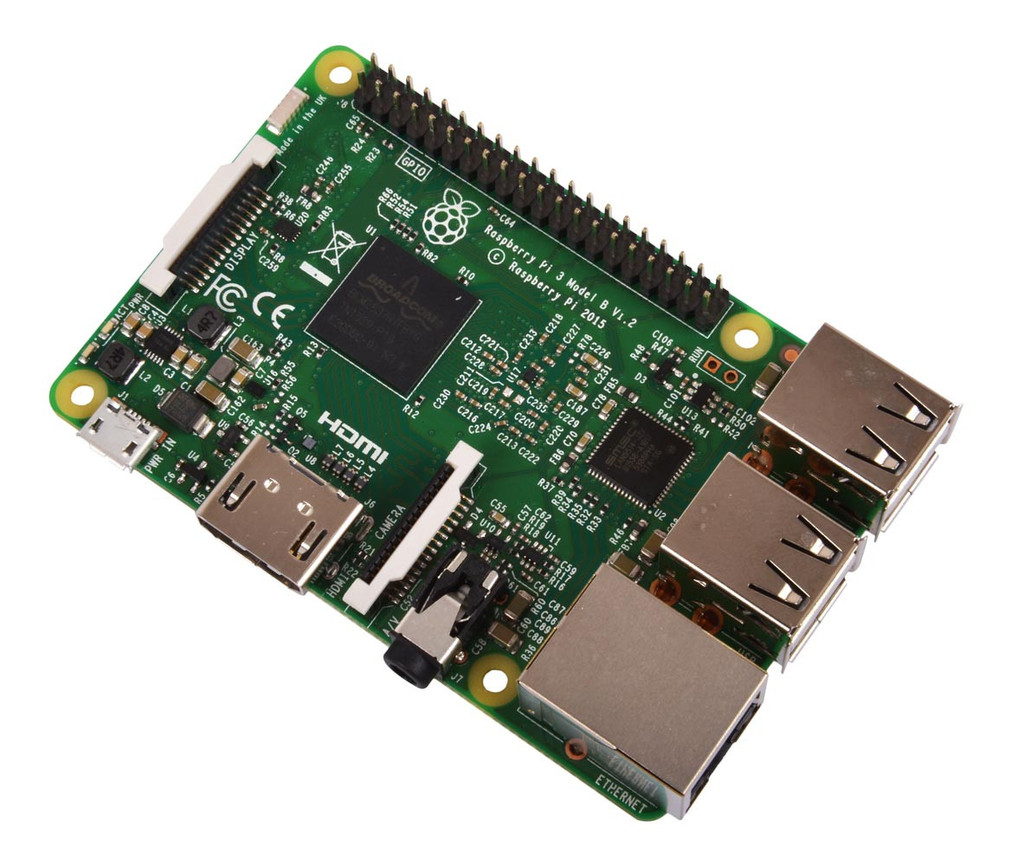

0 commentaire